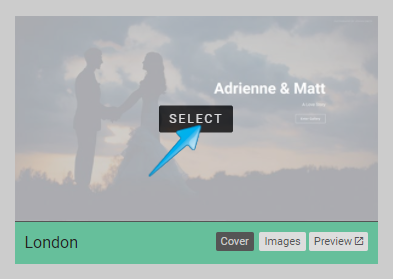Themes
On this page you can:
(1) Explore Themes,
(2) Create Cover Title,
(3) Create Cover Subtitle,
(4) Align the Cover Text Position
(5) Or, Choose Advanced Options
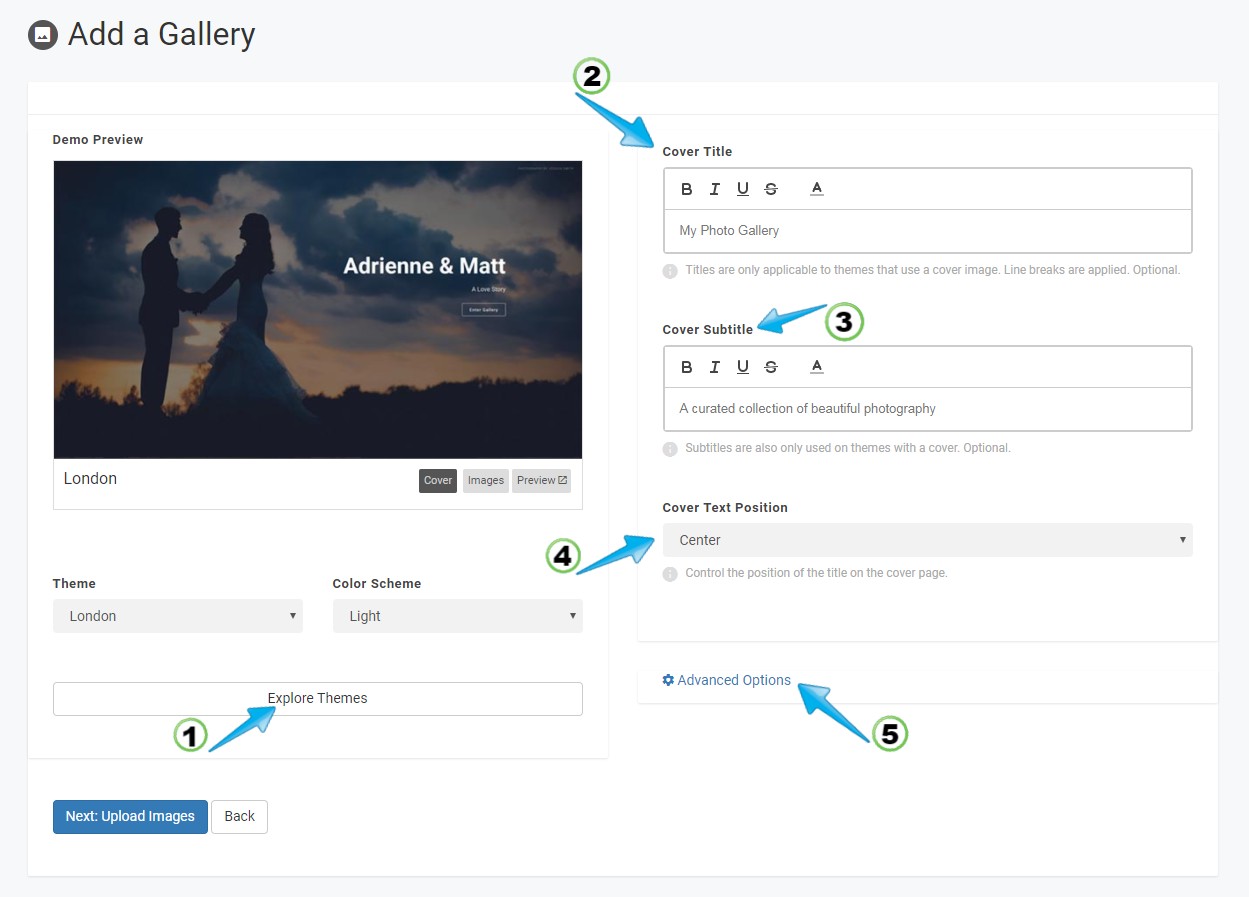
Once you click "Explore Themes" a new page will appear with a variety of Themes to choose from.
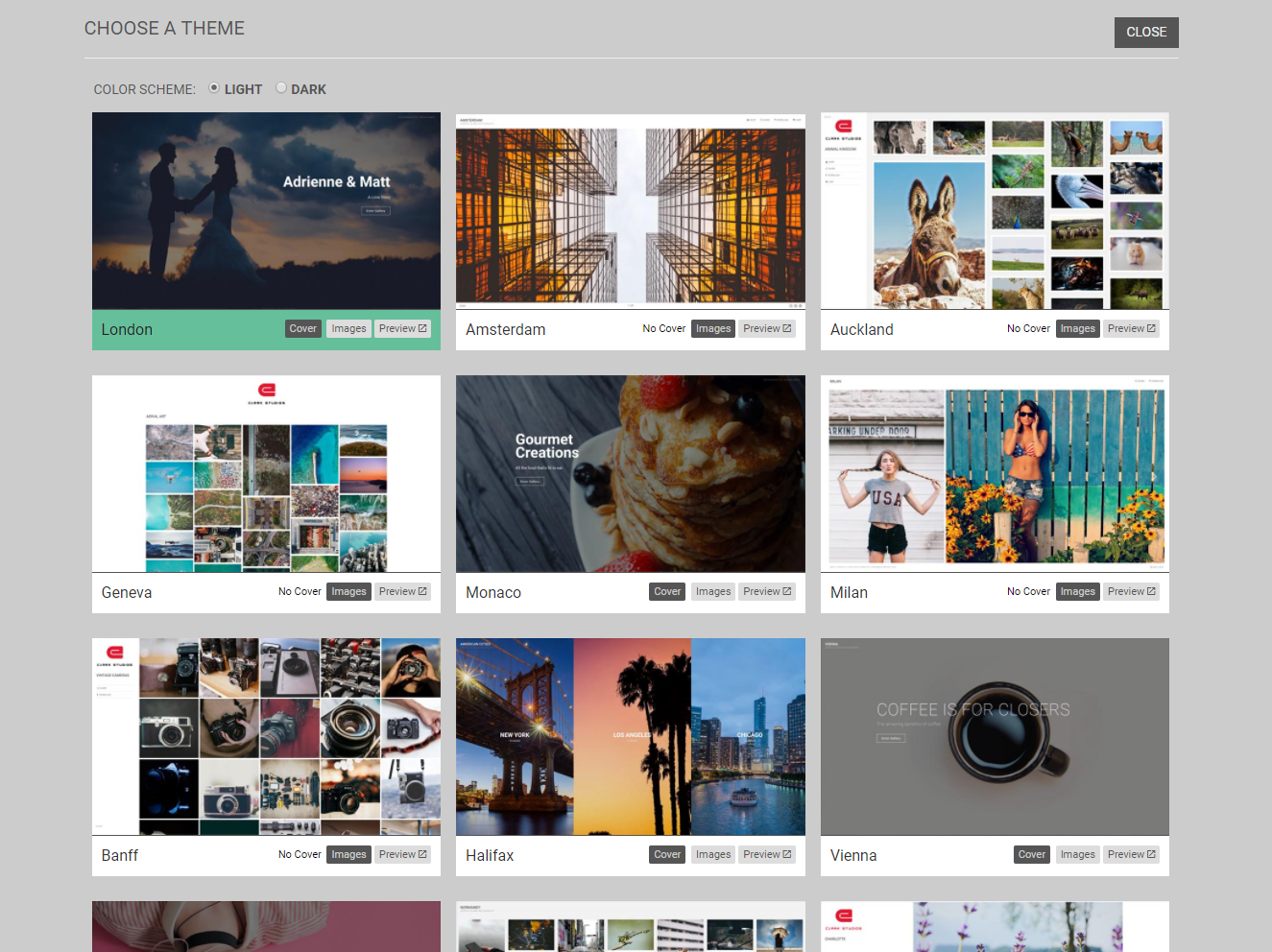
With each Theme you have the option to view the layout of the Images or Cover photo before making a selection.


You also can select Preview to see the gallery in full screen. If you select this option a new screen will appear with the gallery.
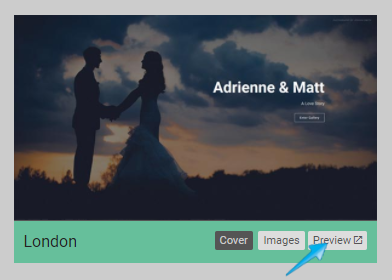
The layout of your gallery can be Light.
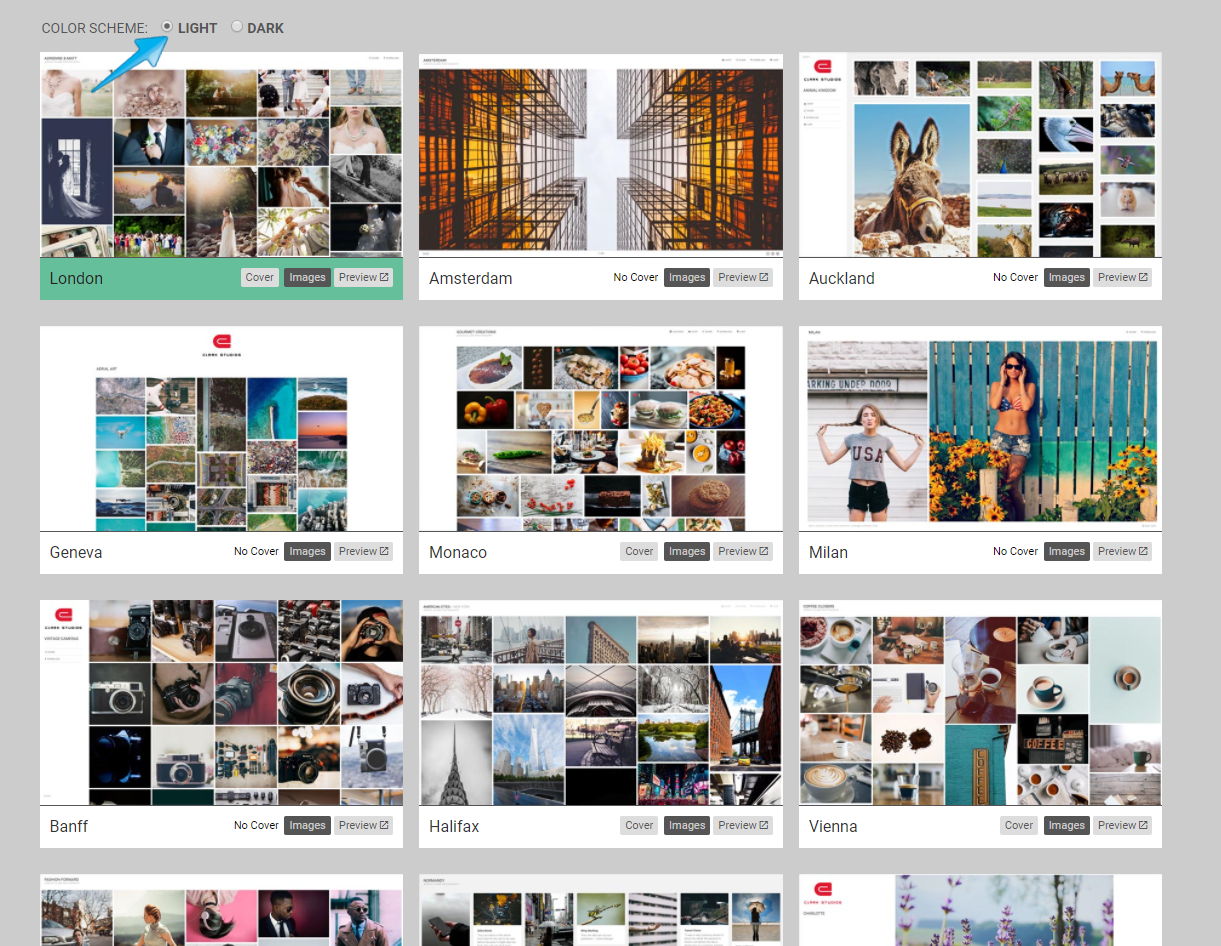
Or it can be Dark.
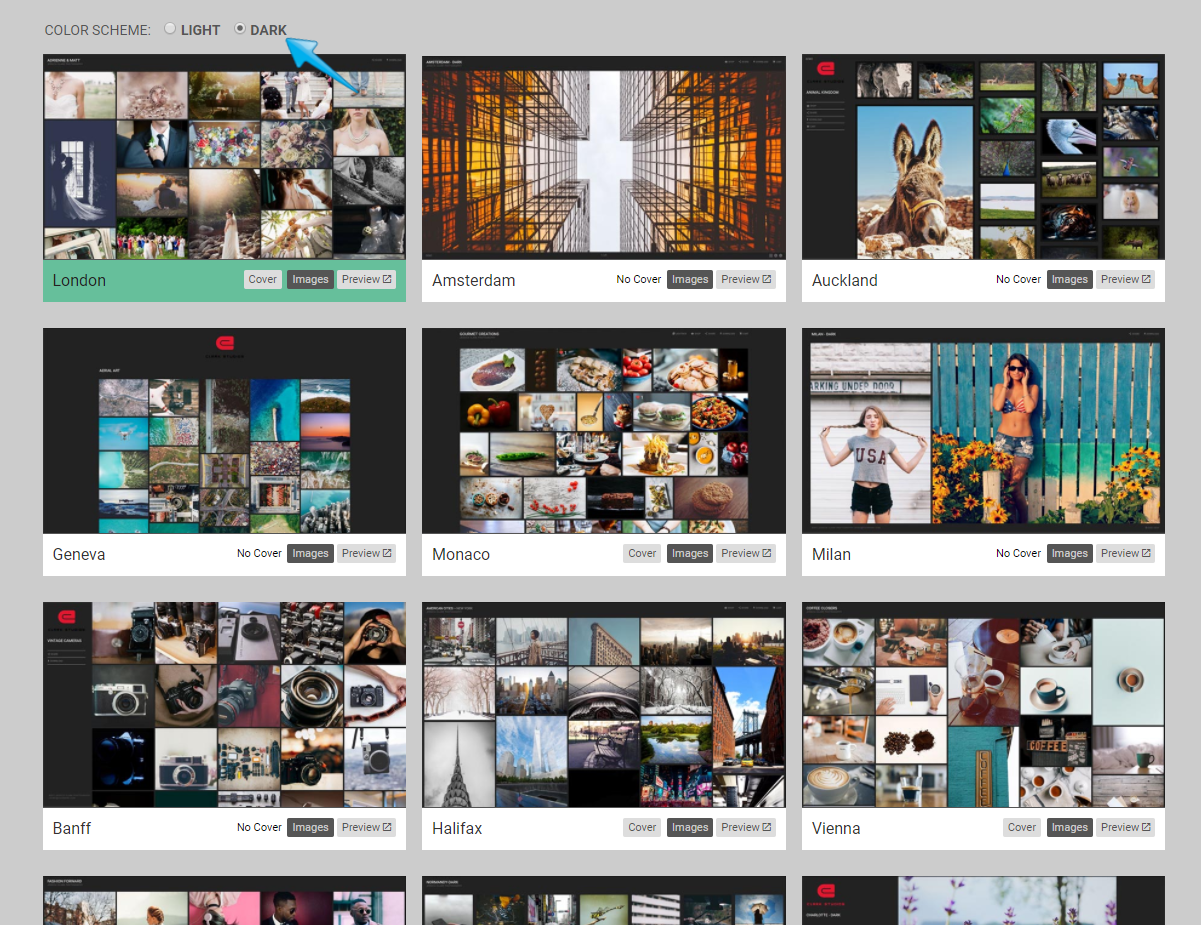
Once you decide which Theme you want for your Gallery click "Select"