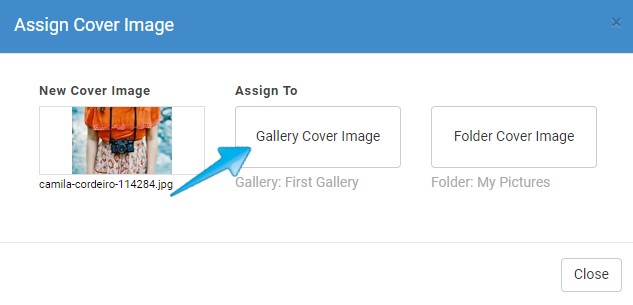Select and Assign Cover Photo
- Select Cover Photo
This image will appear as the Cover Photo for not only your Gallery Visitors to see but also, it will be the Cover Photo that appears on your Galleries Page. From you Folder of Images page:
(1) Select an Image,
(2) Click the additional options,
(3) And select "Make Cover"
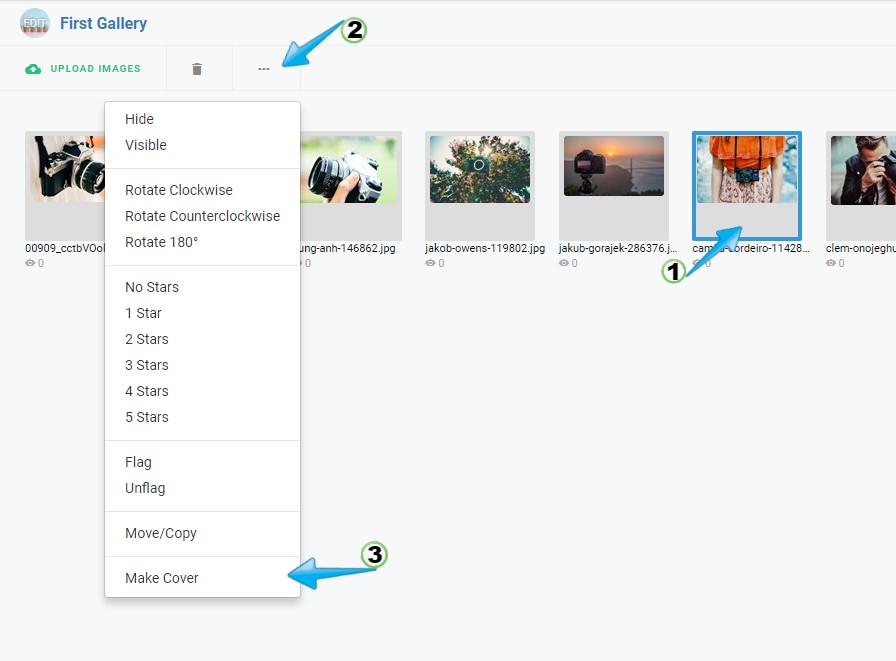
- Assign Cover Photo
You will have the option to assign the image to the Gallery Cover or the Folder Cover. For now, assign the image to the Gallery Cover. If you add more Folders to your Gallery you can then assign different Cover images for the different Folders within your Gallery.