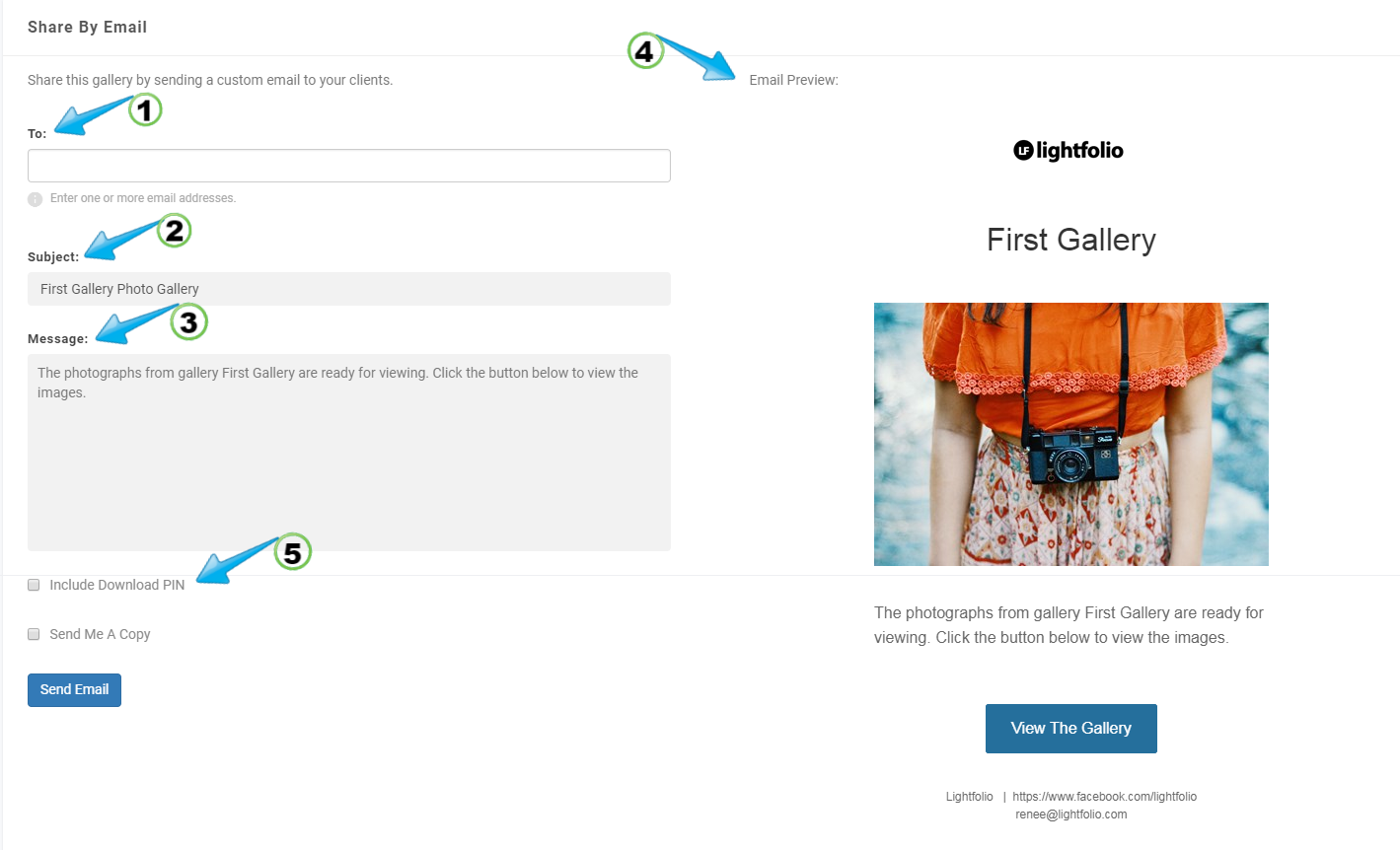Share A Gallery
From your Gallery Dashboard click the "Share" button in the top right corner. Be sure to have Published your gallery first.
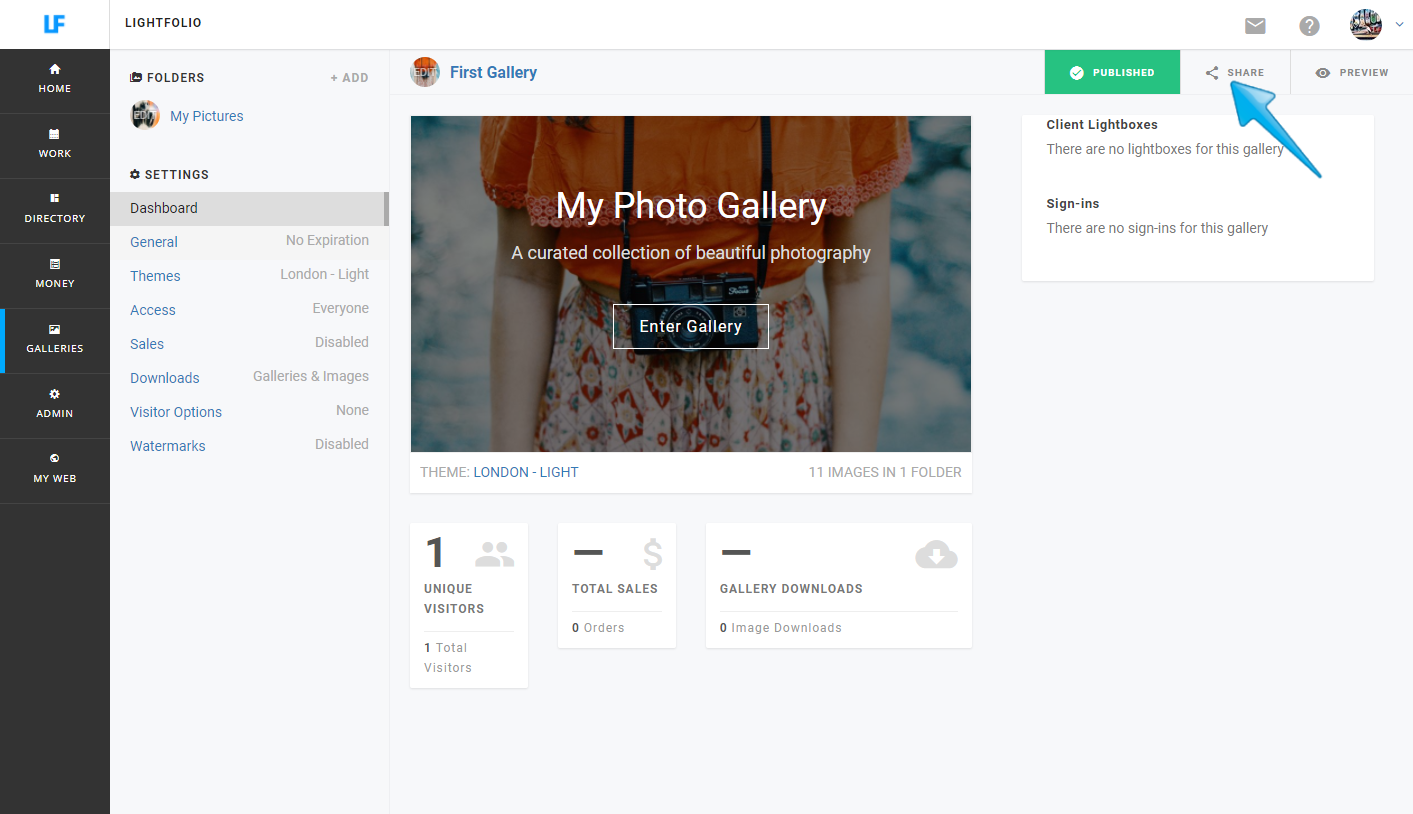
- Direct Link
If you wish to share the Direct Link via social media sites (ex. Facebook, Instagram, etc.) you can copy and paste the link.
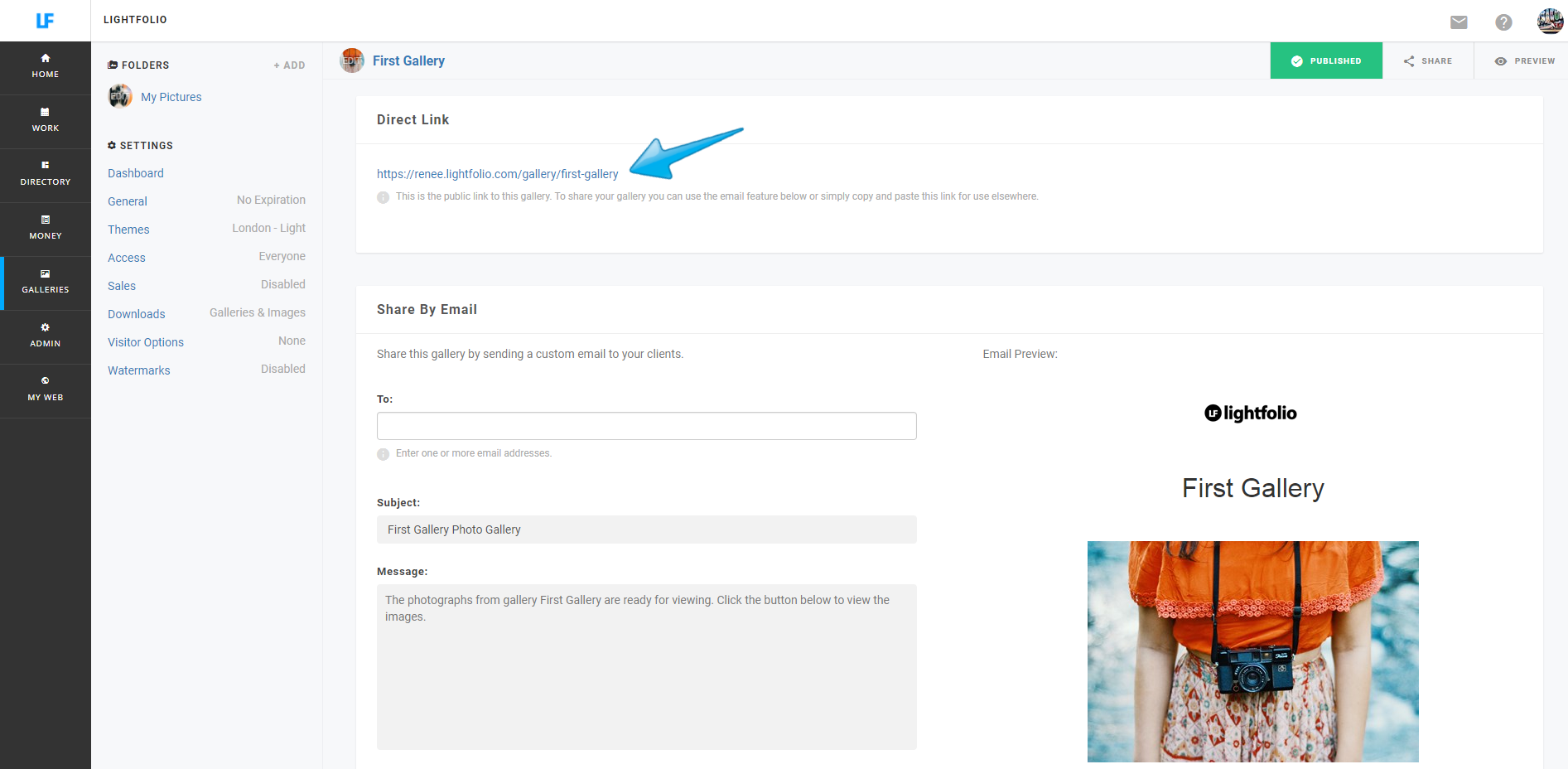
If you would like to Share via email you can insert an email address or a select a pre-existing (1) Contact. You can change the (2) Subject line, or edit the (3) Message. As you are doing so, the live (4) Preview of the email will change as you adjust the subject or message.
Be sure to check mark the (5) PIN Download if you have enabled that option for the Downloads.